Field data collection isn’t done in perfect conditions. Slow networks, limited screen space, and harsh environments make traditional desktop tools impractical. A mobile-friendly data annotation platform helps teams label data directly at the source fast, accurately, and without relying on constant connectivity.
Whether you’re running an AI platform data labeling service or managing field ops, using the right platform for data labeling reduces delays and improves data quality. This post covers how to choose, what to avoid, and how to set your team up for success.
Why Mobile Annotation Matters in the Field
Mobile tools are more than convenient, they’re necessary for teams working outside controlled environments.
Field Environments Come with Real Constraints
Most annotation tools are made for offices, not outdoor work. That creates problems when your team is collecting and labeling data on the move. Field teams often face:
- No or weak internet connection
- Bright light or rain affecting screens
- Small touchscreens that limit precision
- Short battery life and no charging access
A mobile-ready tool needs to work offline, load fast, and stay usable in tough conditions. A data labeling platform built for mobile helps avoid delays and keeps field teams productive.
Who Benefits from Mobile-Friendly Annotation?
Mobile labeling is essential for teams who collect and use data outside of controlled environments. Here are common use cases:
- Farming and agriculture. Label crops or pests directly in the field
- Infrastructure inspection. Tag damage or equipment status on-site
- Delivery and logistics. Record delivery issues in real time
- Environmental monitoring. Track and label wildlife, plants, or water conditions
These teams need to label data fast, while it’s still fresh. A mobile-ready data annotation platform makes that possible.
Why Timing and Accuracy Go Hand-in-Hand
Waiting too long to label field data leads to errors. Mobile tools let teams work while the context is still clear. A good mobile tool stores data locally when you’re offline and then automatically synchronizes it as soon as you’re reconnected, which speeds up QA by reducing the need for rework. That keeps your data labeling process clean, fast, and reliable, especially for teams running an AI platform data labeling service or dealing with high-volume data collection in the field.
Key Features to Look For in a Mobile Annotation Platform
Not every data labeling platform works well in the field. Focus on the features that support mobile-first use, especially in areas with poor connectivity or limited equipment.
Offline Mode and Smart Syncing
Your team can’t count on having signal in remote areas. The platform must support offline labeling and sync changes later without data loss. The ideal solution provides local storage for tasks and labels, automatically synchronizes changes when a connection is restored, and handles conflict resolution for any edits made offline. Even better if the platform gives clear visual indicators showing sync status.
Fast, Touch-Friendly Interfaces
If your team uses phones or tablets, small design flaws can slow everything down. Prioritize:
- Large tap targets
- Minimal screen clutter
- Responsive design across screen sizes
- Keyboard-free workflows
Touch optimization isn’t just about UI: it affects speed, fatigue, and error rates. For example, a dropdown that takes five taps to use on mobile wastes time in the field.
Cross-Device Support
Some tasks are easier on tablets; others on phones. A flexible platform works across both. What to check:
- Native apps for iOS and Android
- Browser access with mobile-optimized views
- Syncing that works smoothly across all devices
This matters if your team switches devices or shares work across teams in real time.
Real-Time Collaboration
Even in mobile settings, teams need to stay aligned. Features that support this make labeling more consistent and reduce rework. Useful features:
- In-app comments
- Task assignment
- Simple version tracking
- Audit logs that are easy to view on mobile
These tools help keep communication and review loops short, especially when coordinating across time zones or job sites.
Choosing the Right Platform for Your Field Work
Not all tools scale well outside controlled environments. Before you commit, check how each option handles field-specific needs, technical, legal, and financial.
Self-Hosted vs. Cloud-Based Tools
How your platform is deployed can affect reliability, especially in the field.
- Cloud-based tools are easier to start with. They’re managed for you, but they rely on connectivity.
- Self-hosted tools give more control and work offline, but require more setup and maintenance.
If your team needs to run in restricted or secure environments, self-hosting may be your only option. For faster rollout and remote access, cloud services can be a better fit.
Security and Data Privacy
Data collected in the field often includes sensitive or regulated information. You need clear controls over how it’s stored, transmitted, and accessed. The ideal solution offers on-device encryption, enforces role-based access controls, and complies with standards such as GDPR, HIPAA, or any relevant industry-specific regulations. Make sure security doesn’t break usability. Teams shouldn’t have to fight with login systems or clunky workflows just to stay compliant.
Cost and Scalability
Field use can grow fast. You may start with a small pilot but expand to dozens of locations. The pricing model has to support that growth without surprise costs. Ask about:
- Per-user vs. per-task pricing
- Offline use restrictions
- Support response time for field-related issues
- Options for API access, team management, and bulk imports
If you’re planning long-term use, compare tools not just by features but by the total cost over time. An automatic data labeling platform may sound efficient but could require heavy QA later if the quality isn’t high enough.
Most Practices for Mobile Field Annotation
Even the best tools can fall short if your process isn’t built for field conditions. Use these practices to make mobile annotation faster, more accurate, and less frustrating.
Prepare Your Team and Devices
Before sending teams out, set up tools and data so they don’t get stuck in the field.
Checklist:
- Preload images, maps, or datasets
- Test the app offline in real conditions
- Make sure devices are charged and backups are available
- Check storage limits and sync settings
A short dry run in a low-risk environment helps catch problems early.
Design Mobile-First Labeling Workflows
Cut down on anything that slows the process. Field annotation should be quick, simple, and easy to repeat. Keep in mind:
- Use short tasks with clear instructions
- Minimize required inputs (fewer taps = better speed)
- Use label templates that reduce decision-making
- Avoid overly complex taxonomies
A good data labeling platform on mobile should let your team stay focused on the data, not the interface.
Monitor Quality Without Slowing the Field Team
Accuracy matters, but too much oversight slows things down. Use lightweight QA methods that work in the field. Try:
- Random spot checks from supervisors
- Pre-labeled samples for calibration
- Real-time review with mobile-friendly dashboards
- Flagging tools for uncertain or low-confidence items
A clean review loop keeps quality high without adding friction.
Wrapping Up
If your team collects data outside the office, a mobile-friendly data annotation platform isn’t a nice-to-have, it’s a requirement. The right tool reduces errors, speeds up labeling, and keeps your workflow moving even when internet access or conditions aren’t ideal.
Focus on platforms that support offline use, work well on touch devices, and are easy to scale. Build field-ready workflows around them, and your labeling process will stay efficient no matter where the data comes from.

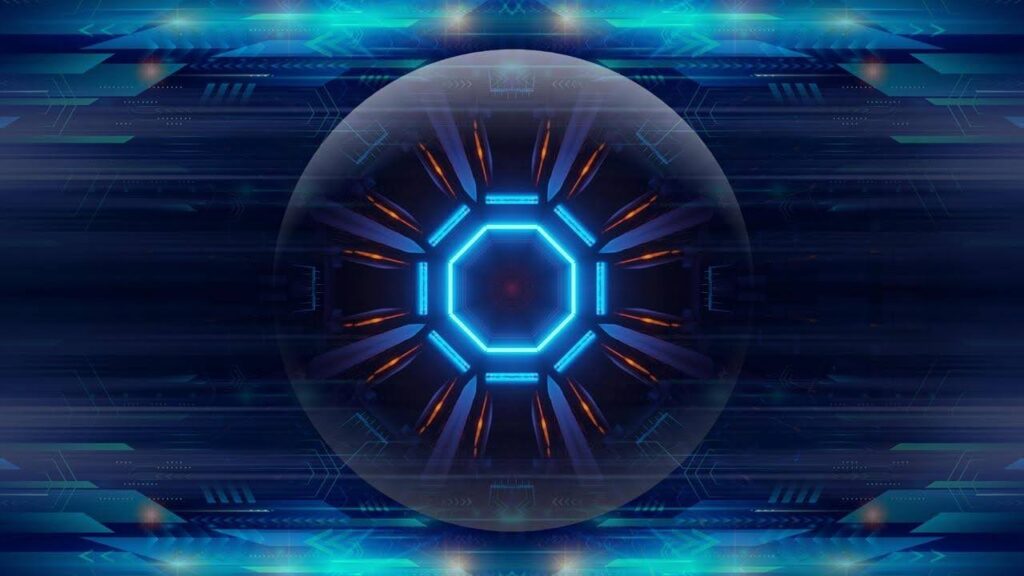

More Stories
Pressure Washing & Exterior Cleaning: The Simple Way to Refresh Your Property
The Ideal Brands to Help You Unwind and Overcome the Pressure of Home Renovations
5 Steps to Design Your Own Landscaping Plan